How to Use MALTEGO for NETWORK RECONNAISSANCE

Use Maltego in CEH Training Practical Session by Codec Networks.
How to Use MALTEGO for NETWORK RECONNAISSANCE
Before we attempt to exploit any target, it is wise to do proper reconnaissance. Without doing reconnaissance, you will likely be wasting your time and energy as well as risking your freedom.we will be using an active tool called Maltego, developed by Paterva, that can do many of these tasks with one simple scan. There is a community edition built into our Kali Linux that allows us 12 scans without purchasing Maltego. It is capable of a significant amount of information gathering about a prospective target in a single sweep of the domain.
Using Maltego in Kali to Recon a Target Network
Maltego is capable of gathering information about either a network or an individual; here we will focus on the former and leave individual information gathering for another time. We will be looking at gathering info on all the subdomains, the IP address range, the WHOIS info, all of the email addresses, and the relationship between the target domain and others.
STEP 1>Open Maltego& Register.
Let's start by firing up Kali and then opening Maltego. Maltego can be found in numerous places in Kali, but the easiest way to get to it is to go to Applications -> Kali Linux -> Top 10 Security Tools. Then, among the Top 10, you will find Maltego at number 5, as shown in the screenshot below.
When you open Maltego, you will need to wait a brief moment for it to startup. After it finishes loading, you will be greeted by a screen asking you to register Maltego.Go ahead and register and save and remember your password as you will need it again the next time you login into Maltego
STEP 2 > Choose a Machine & Parameters
After successfully registering and logging into Maltego, we will have to decide what type of "machine" we want to run against our target. In Maltego's parlance, a machine is simply what type of footprinting we want to do against our target. Here, we are focusing on the network footprinting, so our choices are:- Company Stalker(this gathers email information)
- Footprint L1(basic information gathering)
- Footprint L2(moderate amount of information gathering)
- Footprint L3(intense and a complete information gathering)

Let's choose an L3 footprint that will gather as much information as we can; this is also the most time-consuming option, so be aware of that.
STEP 3 > Choose a Target.
Now, that we have chosen a type of machine for our footprinting, we will need to choose a target. Let's choose SANS, one of the leading IT security training and consulting firms in the world.
Now, click "Finish" and let Maltego do its work.
STEP 4 > Results.
Maltego will now begin to gather info on our target domain, sans.org, and display it on screen. In the screenshot below, we can see that Maltego has already collected the email addresses from the site, while it collects the nameservers and mail servers.
Finally, we can click on "Bubble View" when Maltego is done and see all of the relationships between our target and its subdomains and linked sites.
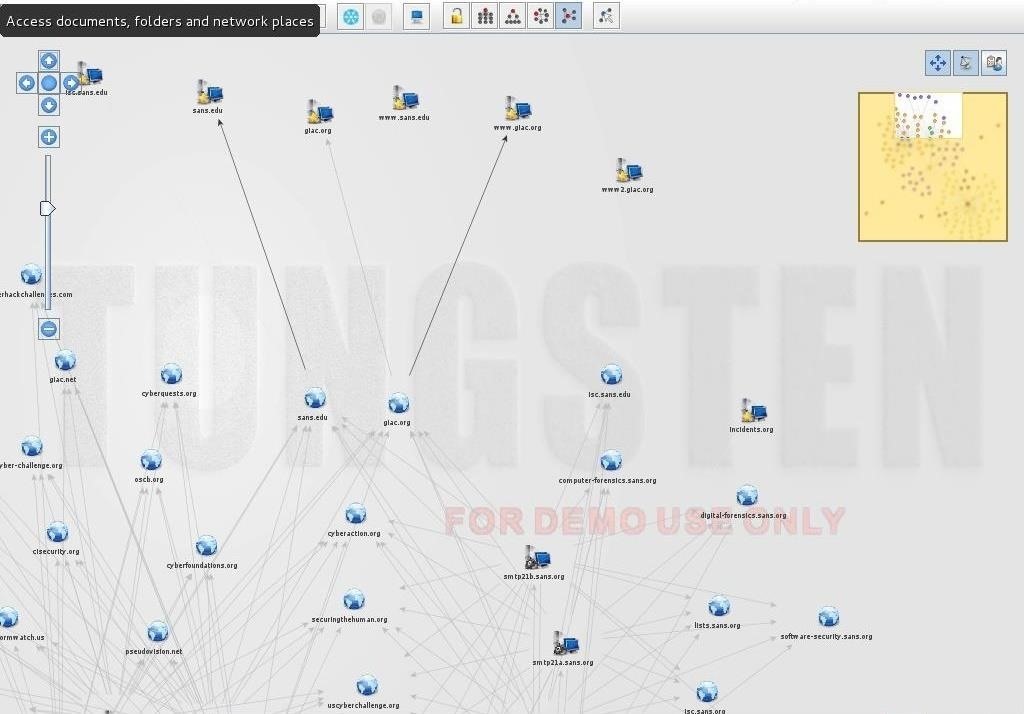
Maltego is an excellent tool to do network recon on our potential target, enabling us to do numerous types of recon in a single scan with a single tool. Maltego is also capable of doing individual recon.
WHY CODEC NETWORKS
We are Best Institute for CEH Training in Delhi NCR. Codec Networks provides EC Council Training Certification in Delhi Centre Base on Practical and live Project Training. We prepare you for Cyber | IT | Web Security Training with the latest Version in EC Council.more Practical click here:-- Codec Networks Blogs
Visit our website:- Codec Networks
Mobile No:- +91 9971676124 | +91 8800331124
Email:- mktg@codecnetworks.com
Address:- New Delhi House, Barakhamba, New Delhi
Comments
Post a Comment